What is a Database? A database is a collection of data organized to make it simple to manage and update. For example, data records or files containing sales transactions, customer information, financial data, and product information often aggregate and stored in computer databases.
What databases are used?
To make wise expert decisions, businesses employ database data. The following are a few examples of how enterprises use databases:
Process improvement in business:
Businesses gather information regarding operational activities, including sales, order processing, and customer service. Then, they examine that data to enhance these procedures, grow their company, and increase income.
Observe your consumers:
Information on people, such as clients or users, is frequently stored in databases. Social media networks, for instance, use databases to store user data, including names, email addresses, and usage patterns. Then, the information is used to enhance user experience and propose content to users.
Protected personal health data:
Databases are used by healthcare providers to safely preserve patient information that will help them provide better treatment.
Save private information:
You can keep personal data in databases as well. For instance, private cloud storage enables single users to store media, like photos, in a controlled cloud.
Database evolution:
The 1960s saw the invention of databases. In these early databases, each record is connected to numerous primary and secondary documents using a network architecture. One of the original models was hierarchical databases. They use tree schemas, where the root directory contains all the records and connects to many subdirectories.
The 1970s saw the development of relational databases. We now use cloud databases, NoSQL, and Structured Query Language (SQL) databases.
During his time at IBM, E.F. Codd developed the relational database. Its logical schema—how to set it up —led to it becoming the industry standard for database systems. The use of a logical schema separates the relational database and physical storage.
Databases increased due to the relational database and the development of the internet, which started in the mid-1990s. As a result, databases are a vital component of many commercial and consumer applications.
Types of databases
Databases come in a variety of forms. For example, bibliographic, full-text, numeric, and image content types can categorize them. Moreover, in computing, databases frequently organize according to their organizational strategy.
Among essential organizational databases are the following:
Relational.
This tabular technique organizes data to be accessed and reorganized in various ways. Those tables divide the data into predetermined categories. Each table has columns with at least one data category and rows with a specific data instance for each class defined in the columns. For example, an individual customer’s information arrange in rows, columns, and tables in a relational database.
To make searching easier, these are indexed.
The user and application software interfaces of relational databases employ SQL. Therefore, a relational database can readily accommodate the addition of a new data category without requiring modifications to the current applications. To store, maintain, query, and retrieve data from a relational database, a management system (RDBMS) is employed.
Users often control read/write access, report production, and usage analysis through RDBMS. In addition, specific databases provide atomicity, consistency, isolation, and durability, or ACID, compliance to ensure that data is consistent and transactions are successful.
Distributes:
Multiple physical locations house the records or files that make up this database. Additionally, data processing is distributed and replicated across several network nodes.
Homogeneously distributed databases feature the same underlying hardware, operating systems, and database applications across all physical locations. However, they might also have heterogeneity. For example, the hardware, operating system, and database applications in certain situations may vary between the sites.
Cloud.
These databases create in a public, private, or hybrid cloud for a virtualized environment. Users charge per the storage and bandwidth they consume. Additionally, they gain excellent availability and demand-based scaling. You can use these databases with programmes offering software as a service.
NoSQL.
When working with huge distributed data collections, NoSQL databases perform well. Compared to relational databases, they can handle massive data performance difficulties better. They are also proficient at evaluating data from virtual cloud servers and sizable unstructured data volumes. Therefore, they can also refer to as non-relational databases.
Object-oriented.
Object-oriented programming languages produced data stored in these databases. Instead of concentrating on actions and logic, they organize things and data. For example, an image data record is a data object rather than an alphanumeric value.
Graph.
These are specific kinds of NoSQL databases. Utilizing ideas from graph theory, they store, map, and query relationships. Nodes are things that link the nodes together.
These datasets frequently use to study connections. For example, data on customer interactions with businesses on websites and social media often analyze using graph databases.
For analytics, Graph databases use SPARQL, a declarative programming language and protocol. In addition to supporting semantic analysis, or the study of relationships, SPARQL is capable of all the analytics that SQL is capable of data. It can therefore utilize analytics on data sets containing both structured and unstructured data. For example, users can use SPARQL.
What are the components of a database?
Even though the many types of databases differ in their architecture, data structure, and the data types best suited to them, they are all made up of the same five fundamental elements.
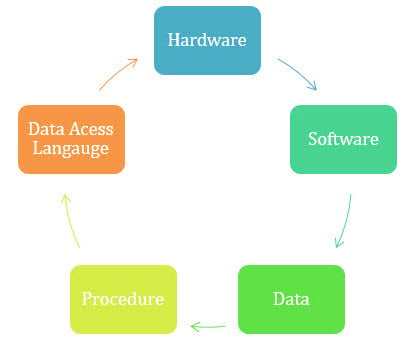
Hardware.
The actual hardware that database software installs on is this. Hard discs, servers, and computers are examples of database hardware.
Software.
Users have access to the database through database software or applications. Database management system (DBMS) software manages and controls databases.
Data.
It is the unprocessed data that is set aside in the database. Database administrators organize data to improve its meaning.
Data access language.
This programming language governs the database. The DBMS and the programming language must collaborate. SQL is among the most widely used database languages.
Procedures.
These guidelines government the database’s operation and data management.
What difficulties do databases face?
A database’s setup, use, and upkeep provide several typical difficulties, like the following:
- Data is a vital company asset, necessitating the need for data protection. However, data storage protection requires trained cybersecurity personnel, which can be expensive.
- Data integrity protects the reliability of the data. Because it requires limiting database access to those who are qualified to use it, achieving data integrity is not always straightforward.
- Database maintenance and updates are necessary for optimal database performance. Database functioning may deteriorate without adequate support as the technology behind the database or the data it holds develops.
It can be challenging to integrate databases. For example, data sources from many databases and organizational structures may need to be incorporated into one database or into data lakes and warehouses.
What is a database management system?
Users can construct and maintain databases with the help of a DBMS. Additionally, it supports logging and auditing tasks and enables users to create, read, update, and remove data in databases.
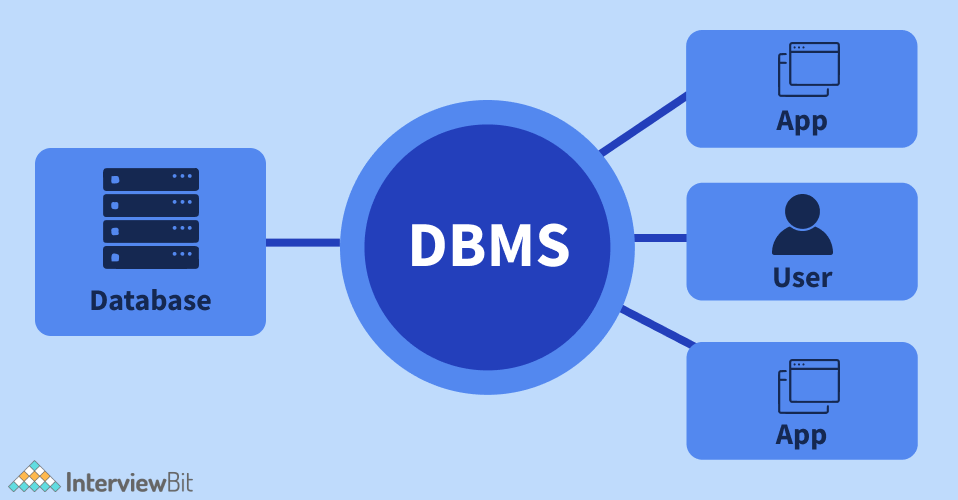
The DBMS offers logical and physical independence from the data. Users and apps don’t need to be aware of data’s logical or physical locations. Additionally, a DBMS can restrict and regulate user access to the database and offer numerous users various perspectives of the same database schema.
Conclusion:
Professionals in organizations can use organized data to support better and more effective decision-making, agility, and scalability with the use of databases and other BI tools and computing tools. In addition, the various forms of databases, combined with modifications in technological paradigms, improvements in automation, and the cloud, are pushing databases in new directions.
Also read: The Best Smartwatch to Buy in India 2022








GIPHY App Key not set. Please check settings